The Loga system facilitates the sale of various products or service packages, including coupon sets. When customers purchase coupons through the Shop feature, the system automatically sends the coupons to them immกนediately.
How to add e-coupon on shop feature
1. Go to “Shop” tab
**If the Shop feature is not yet enabled, click the card customization button, select the feature, and tick the checkbox to activate the Shop feature.
2. Select “Product”
3. click “Create new product “
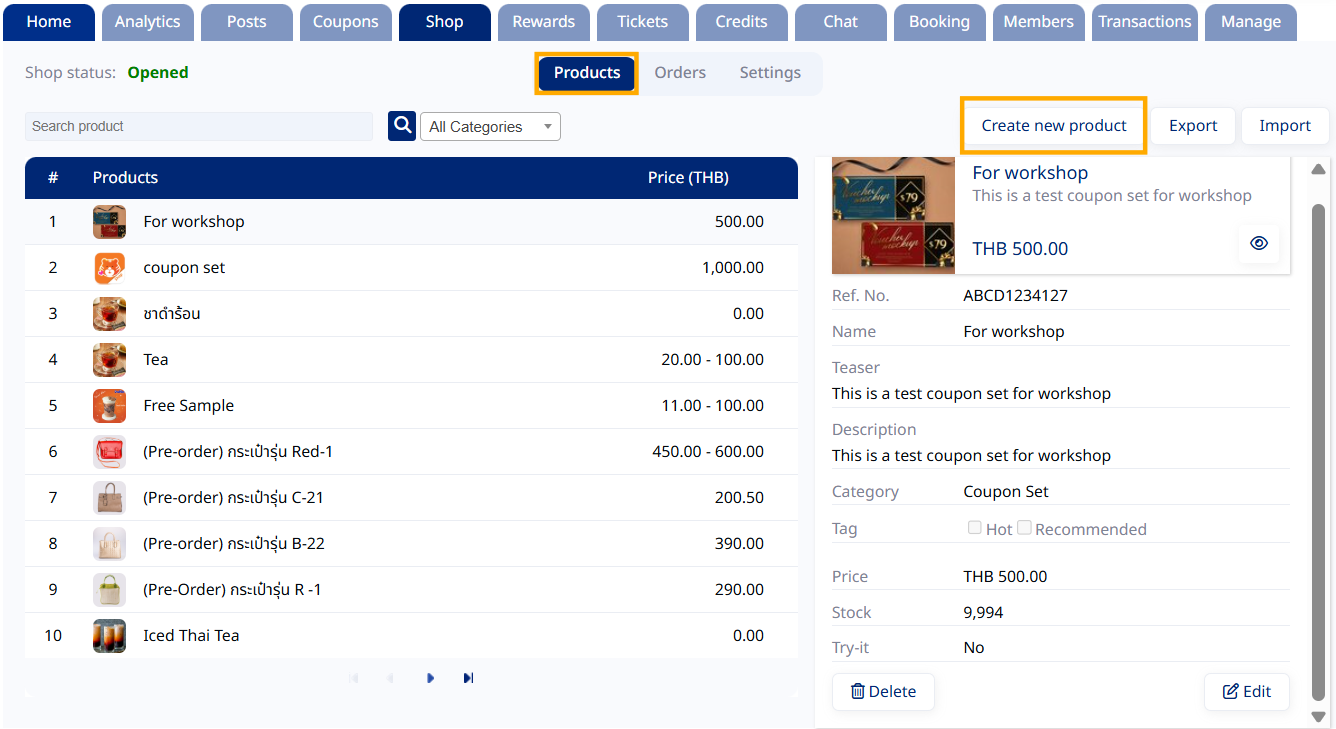
4. When adding a product, select “Coupon Set” for the product information, enter the details, and choose the specific coupon set to create as the product.
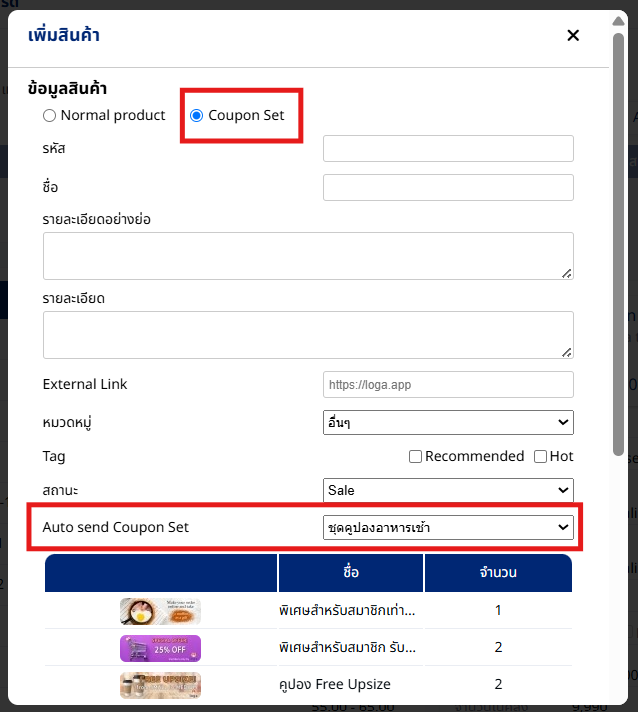
5. Once the coupon set product is created, customers can purchase the coupons through the Shop feature.
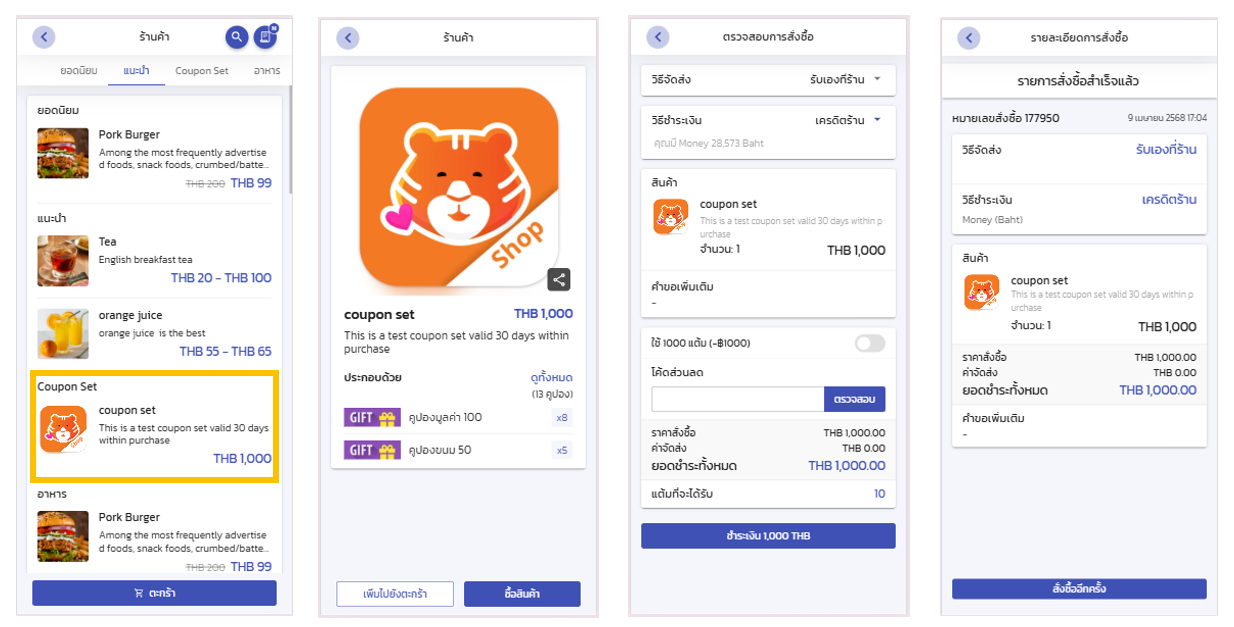
6. When a customer buys a coupon set through the Shop feature, they will receive the coupons instantly, and the store can view the order details.
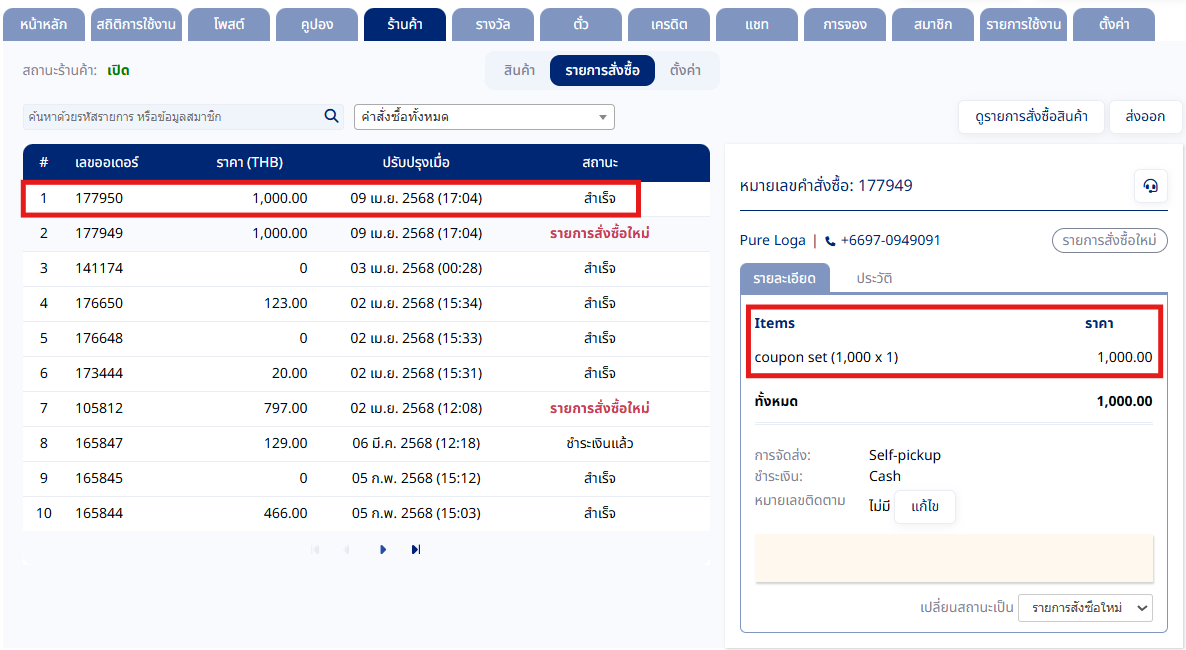
7. Customers can redeem coupons themselves, or an admin can redeem them on behalf of the customer.
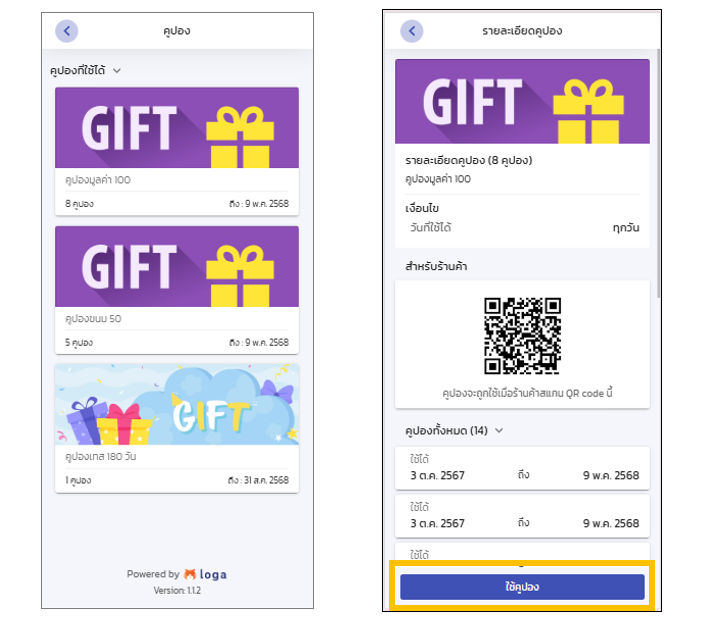



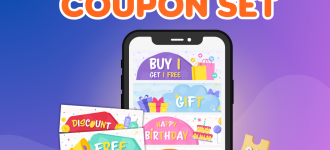



0 Comments