The Loga system features a reward redemption and automatic coupon acquisition process. Customers can redeem rewards themselves via the store’s LINE account or the Loga application. Upon successful reward redemption, the system will automatically send a coupon to the customer. Customers can choose to use the coupon immediately or save it for later use.
Additionally, the store must first create a “Gift” type coupon beforehand.
How to create coupon
Log into https://merchant.loga.app
1.Go to “Coupons” tab and click “+” to create new coupon
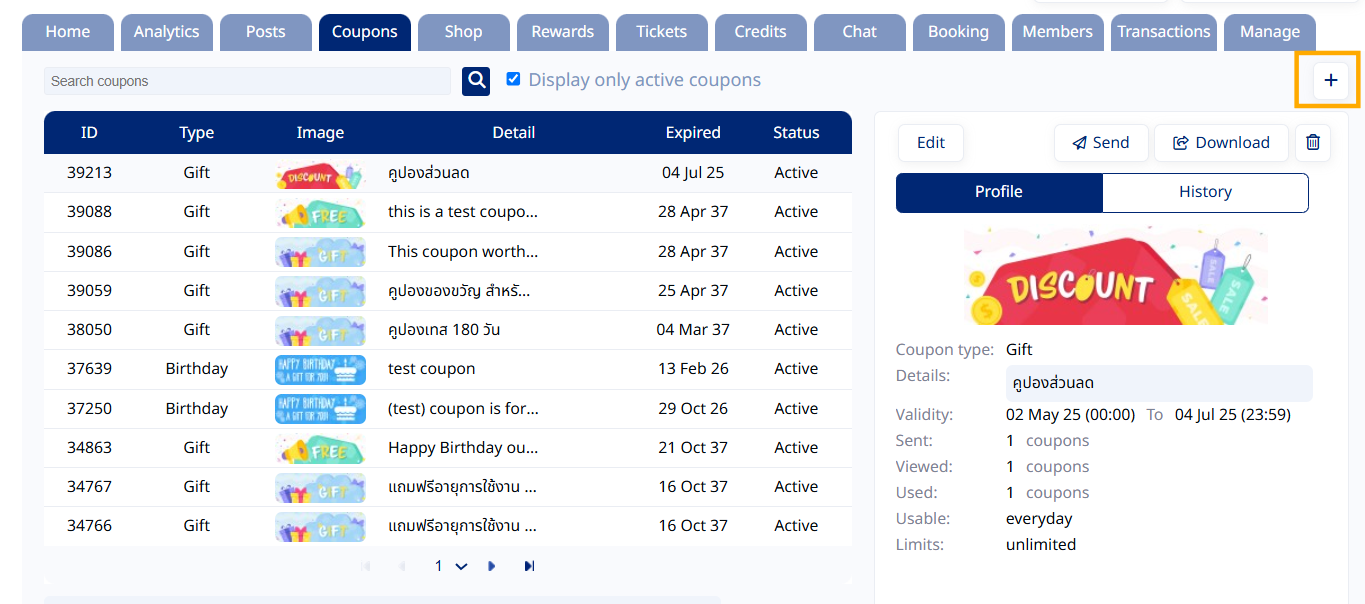
2. The coupon window will pop up.
- Select Gift Type Coupon
- Write coupon detail
- Browse or upload picture of the coupon
- Define Use type (In this case, select by duration)
- Save
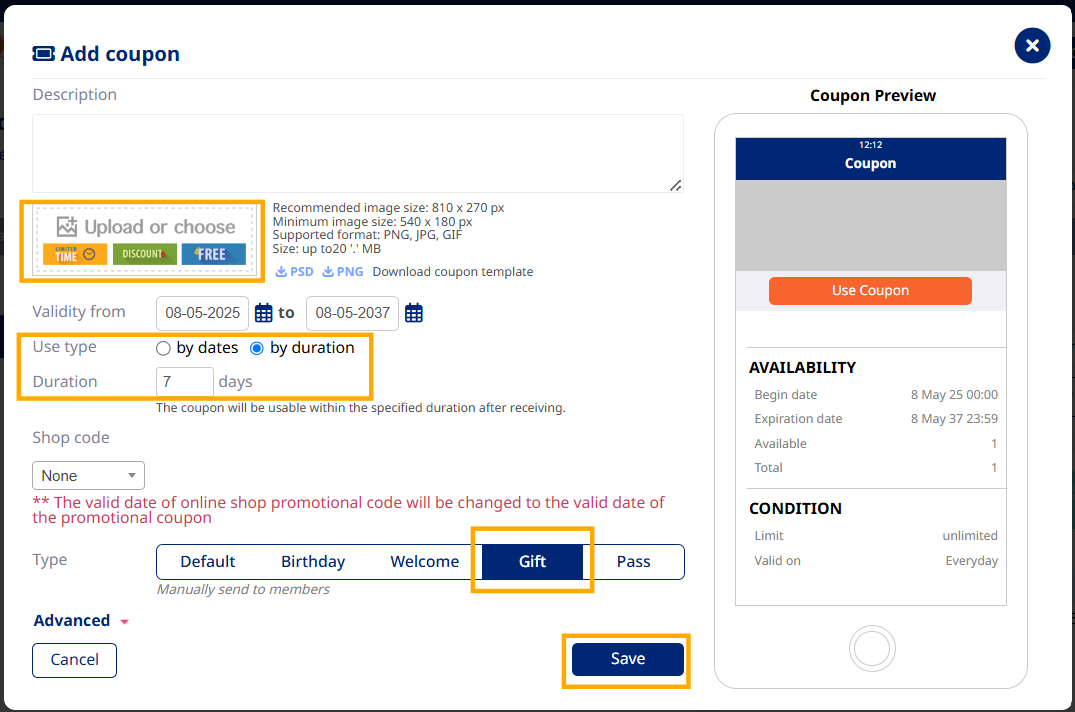
Set Expiration Date by Duration: Coupons can be used for a specified number of days. The countdown begins on the day the member receives the coupon and continues until the set number of days is complete.
How to create reward
1.Go to “Rewards” tab and click “+” to create new reward
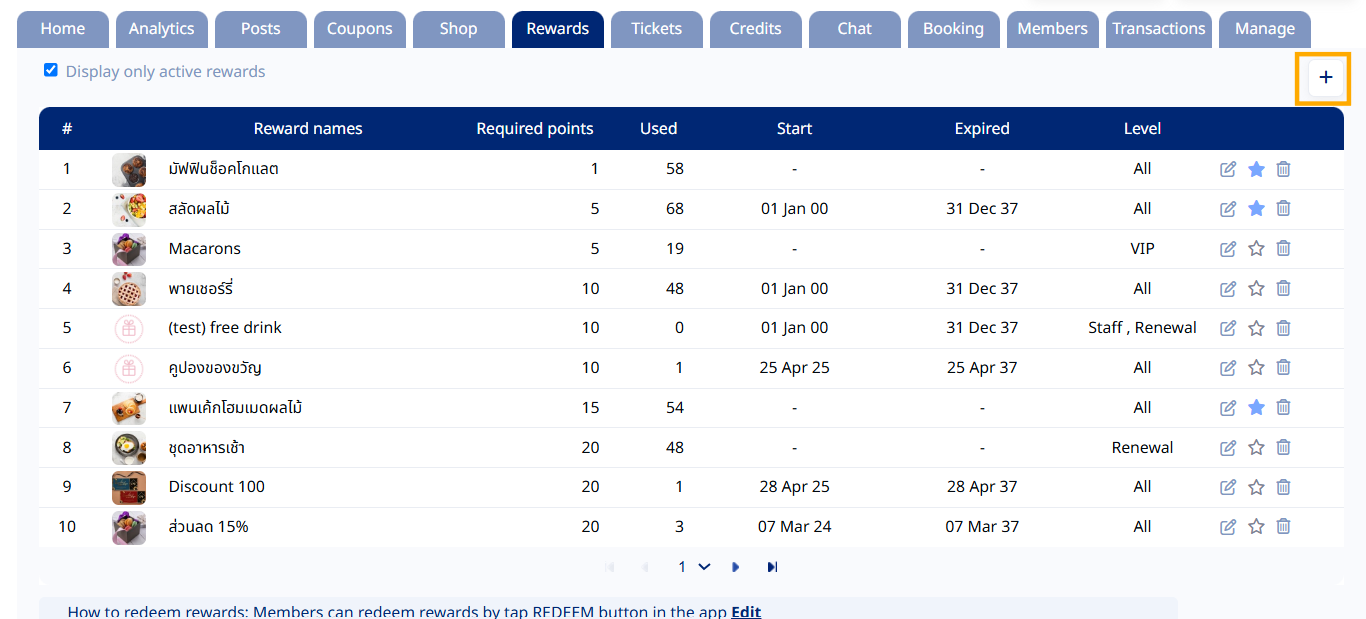
2. The reward window will pop up.
In this step select reward type as “Coupon” then select the coupon that you have created and Save
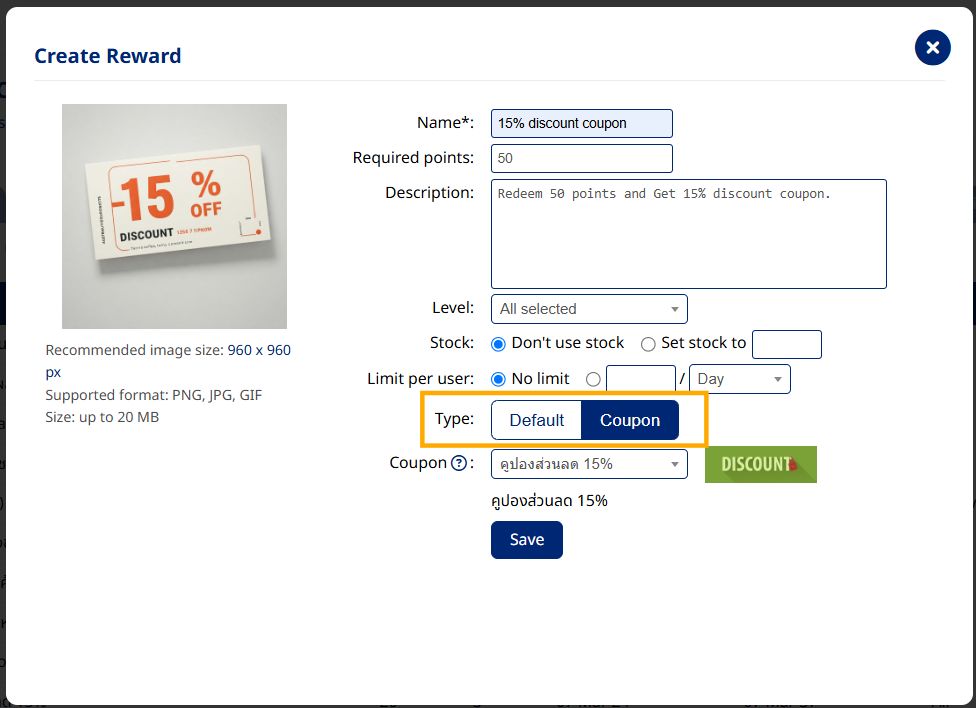

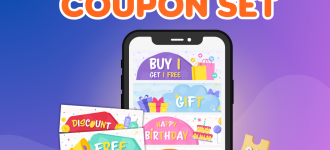




0 Comments