A Coupon Set is a collection of coupons that the store groups together to send to customers. This feature facilitates the distribution of multiple coupons to customers at once by the store.
It is exclusively compatible with Duration Gift Coupons, meaning all coupons in the set become usable immediately upon receipt but will expire on different dates based on the duration specified for each individual coupon.
–
How to create “Coupon Set”
1. Create Gift type coupon and set use type as “by Duration” then save see more detail here
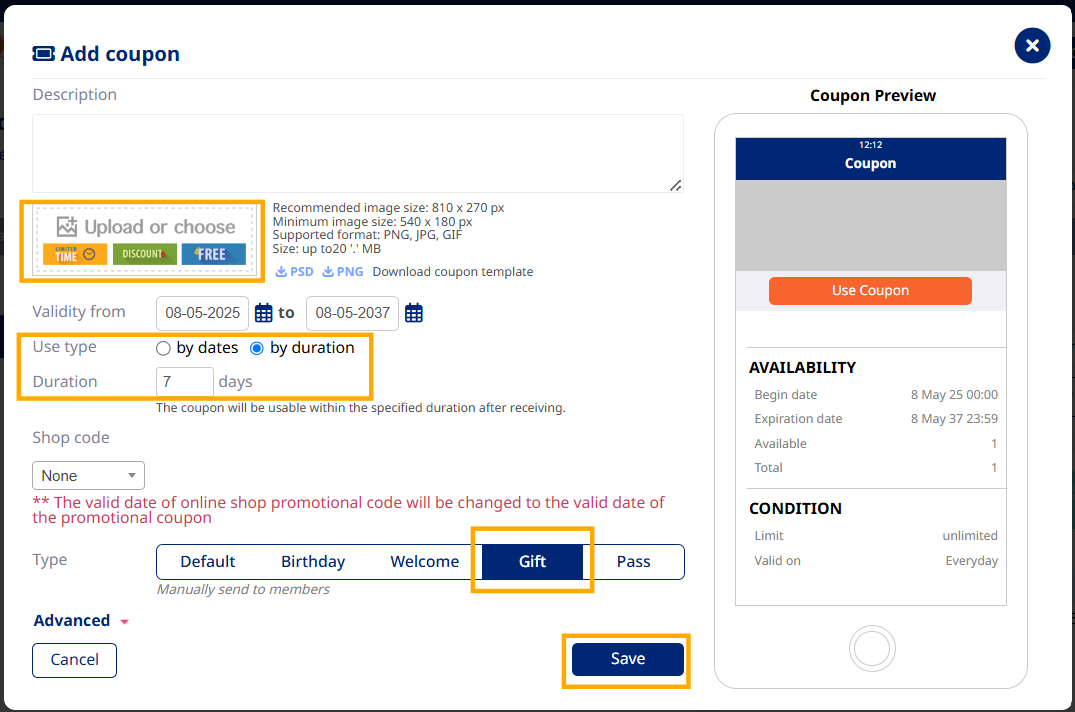
2. Go to “Manage” tab then click “Coupon set“ then click “Create Coupon Set” button.
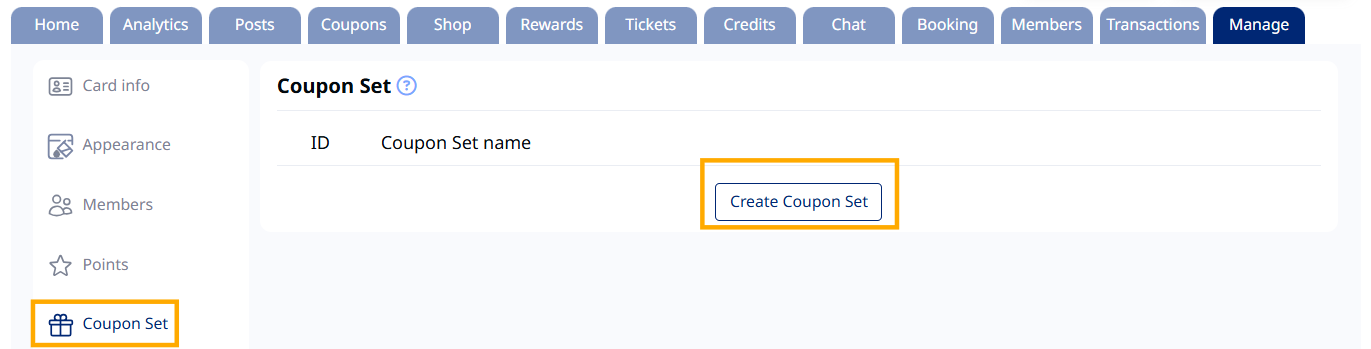
4. Assign Coupon Set name and select gift coupons which already created.
- To add coupons you want to include in the Coupon Set, click “Add Coupon”. You can also specify the quantity of each coupon you want to be sent.
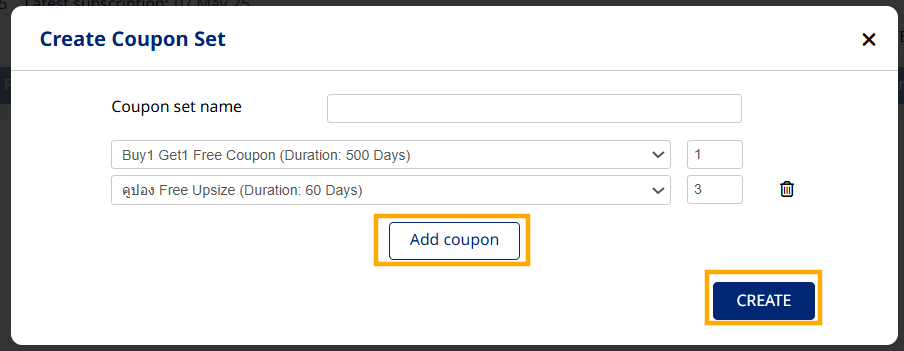
5. Click “Create” to create the coupon set.
How to send Coupon Set
1. Go to “Members” tab > search and select members by their phone or user ID
2. Click on gift icon to “Send Coupon Set”
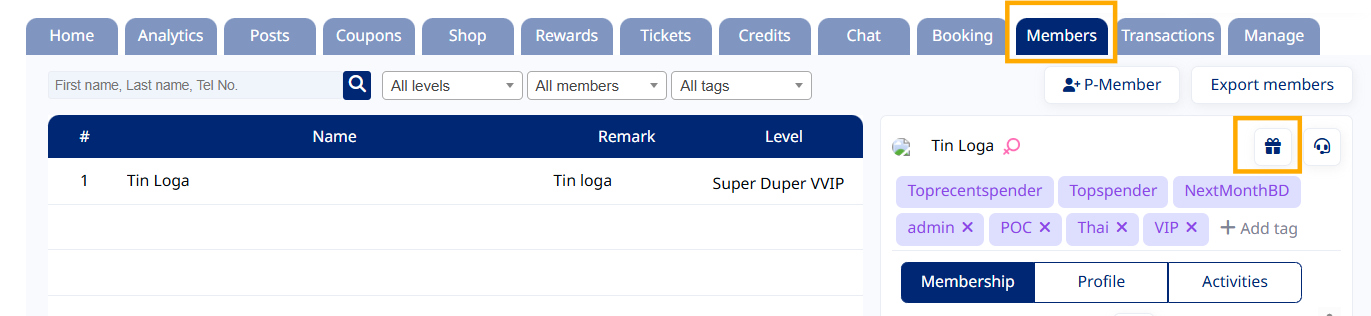
3. There will be a pop-up window (as shown) select the Coupon Set that you want to send to customer > click “Send”
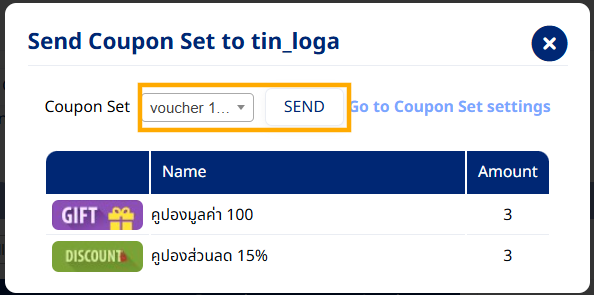
Coupon Set has been sent
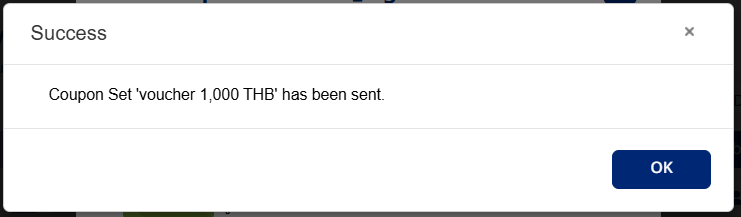
To send based on specific tags, the option to send coupons according to the applied customer tags can be selected.
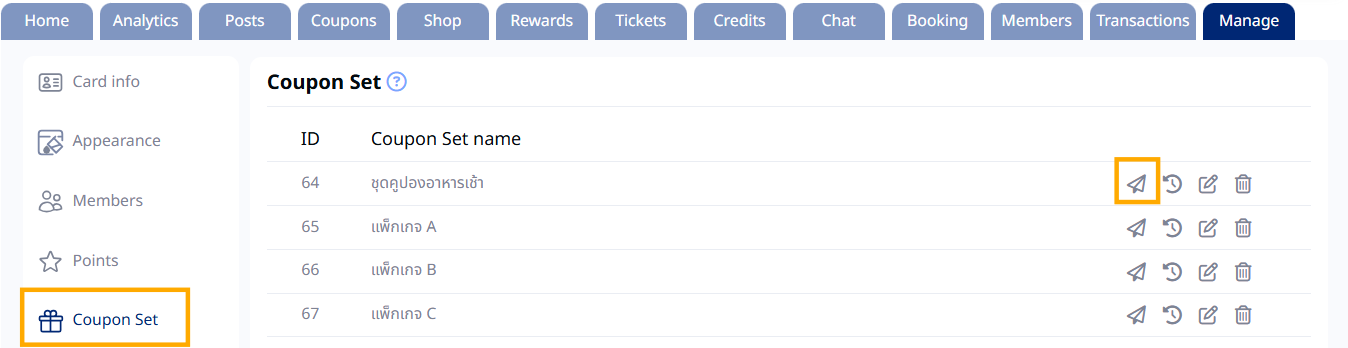
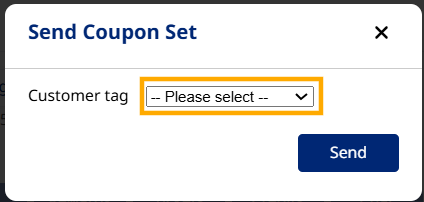






0 Comments